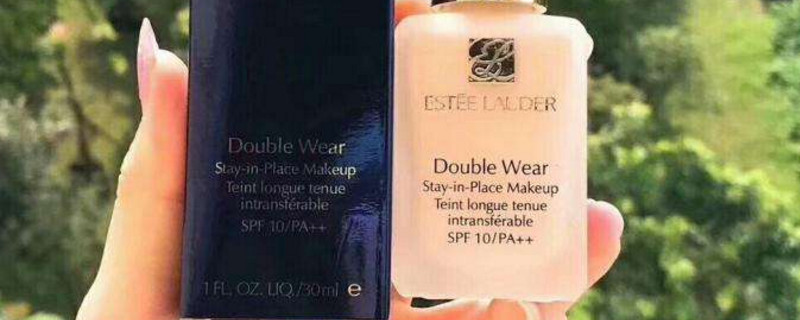摘要:400 Bad Request Introduction The HTTP 400 Bad Request error code indicates that the server cannot understand the request due to malformed syntax. This error is
400 Bad Request
Introduction
The HTTP 400 Bad Request error code indicates that the server cannot understand the request due to malformed syntax. This error is often displayed when there is an issue with the structure or format of the request made by the client. While frustrating for users, the error is necessary to prevent confusion and potential security threats. In this article, we will explore the causes of the 400 Bad Request error and discuss possible solutions.
Common Causes of 400 Bad Request
There are several common causes for the 400 Bad Request error:
1. Invalid URL
A common cause of the 400 Bad Request error is an invalid URL. When a URL is mistyped, includes invalid characters, or is too long, the server cannot understand the intended request. It is important to verify the entered URL for any mistakes and ensure it follows the correct syntax.
2. Missing or Incorrect Parameters
In many cases, the 400 Bad Request error occurs when the required parameters are missing or incorrectly formatted. Web applications often rely on these parameters to process and fulfill the user's request. Check if all the necessary parameters are included and properly encoded. Additionally, make sure that the parameter values are within the acceptable range and do not violate any restrictions.
3. Faulty Cookies
Cookies are small pieces of data that are stored on the user's computer by the web browser. They play an essential role in maintaining session information and personalization. However, if the cookies become corrupted, contain invalid data, or conflict with the server's requirements, the 400 Bad Request error may occur. Clearing the browser cookies or trying a different browser can help resolve this issue.
Solutions for 400 Bad Request
1. Double-check the URL
When encountering a 400 Bad Request error, the first step is to carefully examine the URL. Ensure that it is correctly spelled, contains no unnecessary characters, and follows the appropriate structure. If needed, refer to the documentation or contact the website administrator for the correct URL format.
2. Verify Parameters and Encoding
If the request includes parameters, confirm that they are all present and correctly encoded. Pay attention to the data type and length restrictions defined by the API or server. Use URL encoding or other appropriate methods to ensure that the values are transmitted correctly in the request.
3. Clear Browser Cookies
If the issue persists, try clearing the browser cookies. In most web browsers, this option can be found in the settings or privacy section. Clearing the cookies will remove any stored data that might be causing conflicts or errors. After clearing the cookies, restart the browser and try submitting the request again.
Conclusion
The 400 Bad Request error is a response code that indicates a problem with the client's request to the server. It is essential to understand the common causes of this error to troubleshoot and resolve the issue effectively. By double-checking the URL, verifying parameters and encoding, and clearing browser cookies, users can often overcome the 400 Bad Request error and successfully interact with the desired website or web application.