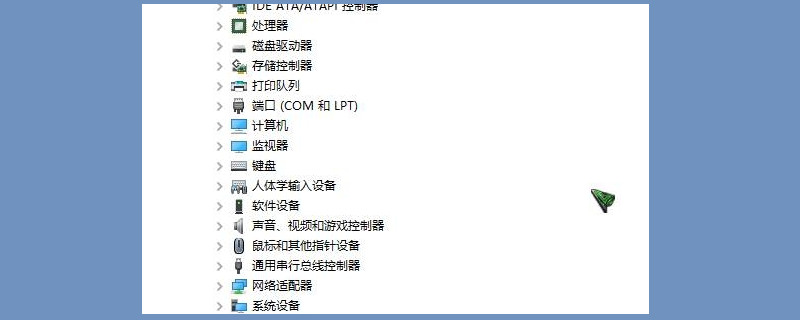摘要:autorun.exe Introduction: autorun.exe is a widely used file in the Windows operating system that automatically executes a specific program or command when a rem
autorun.exe
Introduction:
autorun.exe is a widely used file in the Windows operating system that automatically executes a specific program or command when a removable storage device, such as a USB drive or CD/DVD, is inserted into a computer. This feature was initially designed to enhance user experience and facilitate the execution of desired actions upon device detection. However, over time, the autorun feature has been exploited by malware and has become a security concern for computer users.
The Purpose and Functionality of autorun.exe:
Initially, autorun.exe was intended to simplify user interactions with removable storage devices. When a compatible device is connected to a computer, the operating system automatically looks for an autorun.inf file in the root directory of the device. This file specifies the actions to be performed when the device is inserted.
The autorun.inf file contains instructions to execute a specific program, open a document, or perform any other action defined by the user. It allows users to create a custom user experience when interacting with their portable storage devices.
Exploitation of autorun.exe:
Unfortunately, the autorun feature has become a popular attack vector for malware authors. By exploiting the autorun.exe functionality, malicious programs can automatically execute and spread across computers without the user's knowledge. This poses a significant risk to computer security.
Malware can be distributed through infected removable storage devices. When the infected device is connected to a computer with autorun enabled, the malware exploits autorun.exe to automatically execute and infect the host system.
Security Measures:
Due to the security risks associated with autorun.exe, Microsoft has taken steps to mitigate the threat. In recent versions of Windows, including Windows 7 and newer, the autorun feature is disabled by default for all types of removable media, except for CDs and DVDs.
These security measures significantly reduce the risk of autorun-based malware infections. However, it is still essential for users to exercise caution when interacting with removable storage devices. Manually scanning the contents of the device and using up-to-date antivirus software is highly recommended.
Conclusion:
autorun.exe, although originally designed to enhance user experience, has become a potential security threat in the Windows operating system. While security measures have been implemented to mitigate the risks, it is crucial for users to remain vigilant and take necessary precautions when interacting with removable storage devices. By staying informed and employing best practices, users can ensure a secure computing experience.