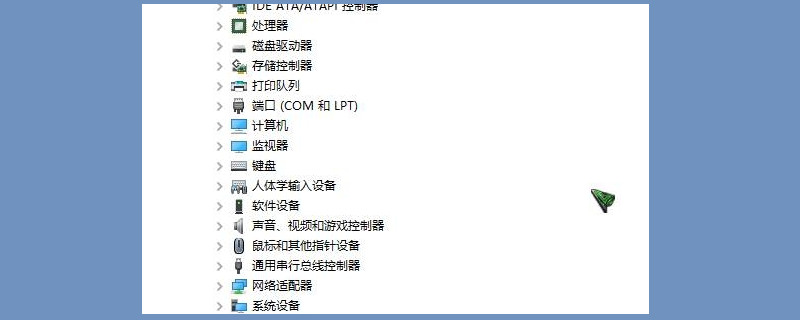摘要:calendar.js Introduction The calendar is an essential component of any web application or website that deals with date and time. It allows users to select speci
calendar.js
Introduction
The calendar is an essential component of any web application or website that deals with date and time. It allows users to select specific dates, view events, and manage their schedule effectively. In this article, we will explore the calendar.js library, a powerful tool for creating and customizing calendars in HTML using JavaScript.
Functionality and Features
The calendar.js library provides a wide range of features and functionality to create dynamic and interactive calendars. Here are some of the key features:
- Render calendars for any month or year
- Display events and appointments
- Select specific dates
- Add reminders and notifications
- Customize the appearance and styling
- Support for different languages and locales
Usage and Implementation
To use calendar.js, you need to include the library in your HTML file. You can either download the library files and host them on your server or use a CDN (Content Delivery Network) link. Once included, you can create the calendar by calling the appropriate functions and passing in the required options.
The first step is to create a container in your HTML where the calendar will be displayed. You can use a simple `
To initialize the calendar, you can write JavaScript code in a `<script>` tag or an external JavaScript file. Here's an example of initializing a basic calendar:
```javascript const calendarContainer = document.getElementById(\"calendar\"); const options = { // Specify the calendar options here }; const calendar = new Calendar(calendarContainer, options); calendar.render(); ```The `Calendar` class is the main driver of the calendar.js library. It takes the container element and options as parameters. The options allow you to customize the calendar's appearance, behavior, and events. Once the calendar object is created, you need to call the `render()` method to display the calendar in the specified container.
Customization and Styling
calendar.js provides several customization options to tailor the calendar's appearance and functionality according to your needs. You can customize various aspects such as colors, fonts, headers, navigation, and event rendering.
For example, to customize the calendar's color scheme, you can use the following options:
```javascript const options = { color: { primary: \"#3498db\", secondary: \"#e74c3c\", background: \"#f2f2f2\", }, // Other options... }; ```In addition to colors, you can also modify the font style and size, header format, default view (month, week, day), and many other settings. The calendar.js library provides comprehensive documentation on all available options and their usage.
Event Handling
calendar.js allows you to handle events and perform specific actions when a user interacts with the calendar. You can bind event listeners to various events such as date selection, navigation, and event click. This enables you to add custom logic, integrate with external systems, or retrieve data from APIs.
Here's an example of attaching an event listener to the date selection event:
```javascript calendar.on(\"select\", (date) => { // Handle the selected date }); ```In this example, the callback function will be executed whenever a date is selected by the user. You can access the selected date in the `date` parameter and perform any required actions accordingly.
Conclusion
The calendar.js library simplifies the process of creating and managing calendars in HTML. It offers a wide range of customizable options and features, making it suitable for various applications and websites. By using calendar.js, you can enhance your user interface and provide a seamless calendar experience to your users.
Whether you are building a scheduling app, event management system, or a personal productivity tool, calendar.js can empower you with the necessary tools to build a robust and user-friendly calendar component.
Start exploring and implementing calendar.js in your projects to take advantage of its features and enhance the user experience!
- 这篇文章还没有收到评论,赶紧来抢沙发吧~